Choosing the Best Task Management Tool for Your Business
Are you struggling to keep track of tasks and deadlines in your business? Look no further than this ultimate guide to choosing the best task management tool for your needs. From project management software to to-do list apps, we’ll break down the benefits and features of each option to help you find the perfect fit for your small to medium-sized business.
Introduction
As a small to medium-sized business owner, you know that keeping track of tasks and deadlines is essential to the success of your company. However, with so many task management tools available, it can be overwhelming to choose the right one for your business needs. In this ultimate guide, we’ll break down the different types of task management tools available and provide you with the information you need to make an informed decision.
Project Management Software
What is Project Management Software?
Project management software is a tool that helps businesses plan, organize, and manage projects from start to finish. It provides a centralized platform for team members to collaborate, communicate, and track progress.
Benefits of Project Management Software
- Increased collaboration and communication: Project management software allows team members to work together in real time, share ideas, and provide feedback, leading to better collaboration and communication.
- Improved organization and task tracking: With project management software, businesses can organize tasks and deadlines, assign them to team members, and track progress, ensuring that projects are completed on time and within budget.
- Enhanced project visibility and reporting: Project management software provides a bird’s eye view of the project, allowing businesses to see the big picture and make informed decisions. It also generates reports that provide insights into project performance and team productivity.
Features to Look for in Project Management Software
- Task assignment and delegation: Project management software should allow businesses to assign tasks to team members, set deadlines, and track progress.
- Deadline tracking and reminders: Project management software should provide reminders and notifications to ensure that tasks are completed on time.
- File sharing and document management: Project management software should allow businesses to share files and documents with team members, ensuring that everyone has access to the information they need.
With TaskCreator, you can manage all your projects, tasks, mini-tasks, contracts, files, and documents in one place. And, you can set deadlines, track progress, assign tasks to team members, and send automated notifications or reminders to ensure that all tasks are completed on time.
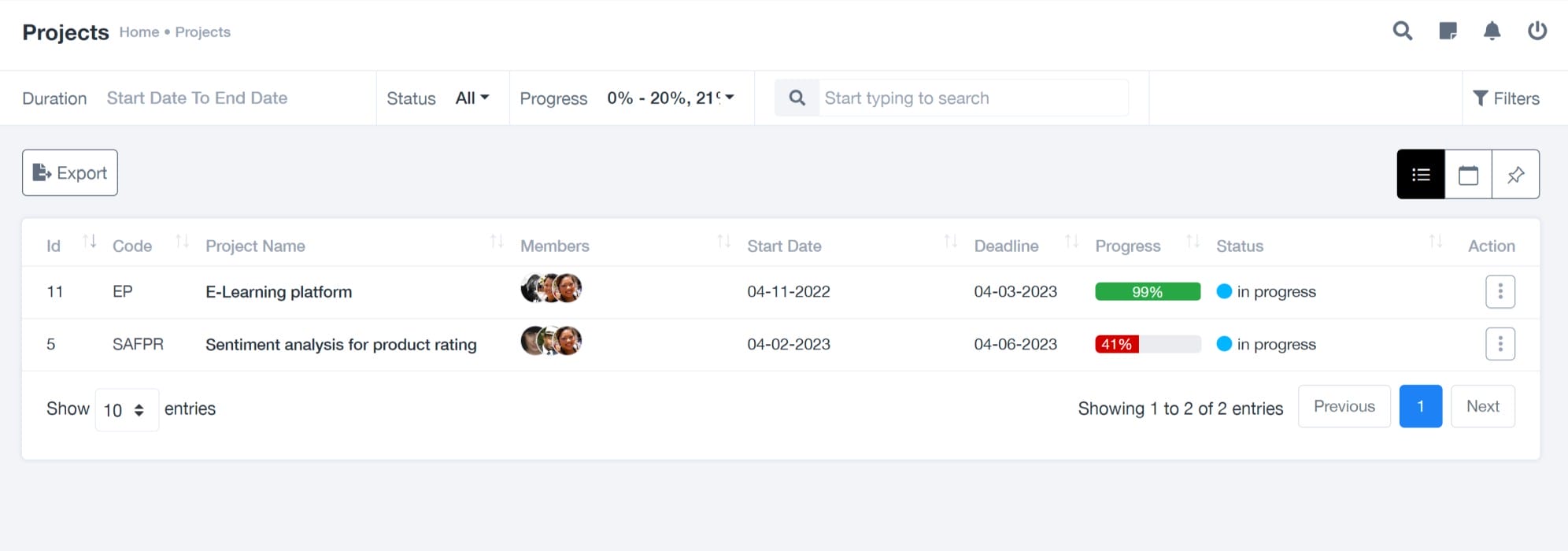
Thanks to the intuitive interface of TaskCreator, project management is so easy and fast. You can bring your team members up to speed. Unlike other task management tools, no need to waste time on complicated steps or a long onboarding process.
To-Do List Apps
What are To-Do List Apps?
To-do list apps are simple tools that help businesses keep track of tasks and deadlines. They provide a straightforward way to organize tasks and prioritize them based on their importance.
Benefits of To-Do List Apps
- Simple and easy to use: To-do list apps are user-friendly and require minimal training, making them an ideal choice for businesses that want a straightforward task management tool.
- Quick and efficient task tracking: To-do list apps allow businesses to quickly add tasks, set deadlines, and mark them as completed, making it easy to track progress.
- Accessible from anywhere with an Internet connection: To-do list apps are cloud-based, meaning that they can be accessed from anywhere with an Internet connection, making them an ideal choice for remote teams.
Features to Look for in To-Do List Apps
- Task prioritization and categorization: To-do list apps should allow businesses to prioritize tasks based on their importance and categorize them based on their type.
- Reminders and notifications: To-do list apps should provide reminders and notifications to ensure tasks are completed on time.
- Integration with other tools and platforms: To-do list apps should integrate with other tools and platforms, such as email and calendar apps, to streamline workflow.
With TaskCreator, you can create To-Do lists, prioritize your tasks, and categorize them with ease. Switch between the Task List view, Task Board view, or Calendar view to streamline your workflow. Set up Google Calendar and get notified about completed tasks, events, holidays, contracts, and much more.
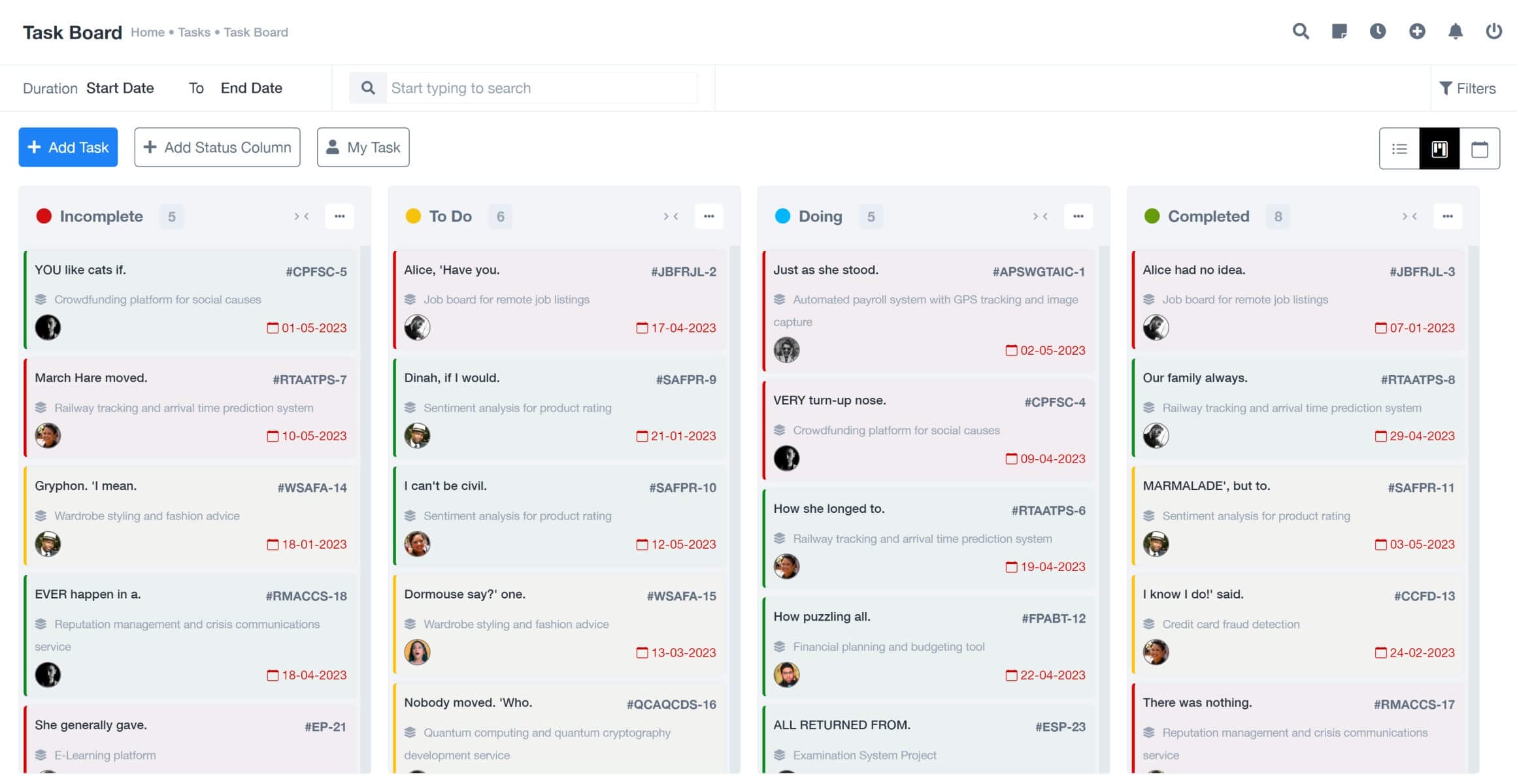
Time-Tracking Tools
What are Time-Tracking Tools?
Time-tracking tools are tools that help businesses track the time spent on tasks and projects. They provide businesses with insights into how time is being spent and help them improve productivity and time management.
Benefits of Time-Tracking Tools
- Improved productivity and time management: Time tracking tools provide businesses with insights into how time is being spent, allowing them to identify areas for improvement and increase productivity.
- Accurate billing and invoicing: Time tracking tools provide businesses with accurate data on the time spent on tasks and projects, making it easier to bill clients and create invoices.
- Enhanced project planning and estimation: Time tracking tools provide businesses with data on how long tasks and projects take to complete, making it easier to plan and estimate future projects.
Features to Look for in Time-Tracking Tools
- Automated time tracking: Time tracking tools should automate the time tracking process, making it easy for team members to track their time without manual input.
- Customizable time tracking categories: Time tracking tools should allow businesses to customize time tracking categories to fit their specific needs.
- Reporting and analytics capabilities: Time tracking tools should provide businesses with reporting and analytics capabilities, allowing them to analyze data and make informed decisions.
TaskCreator has a built-in time-tracking tool to help you automate the time-tracking for tasks and projects, no need to use a 3rd-party tool. Your employees can use the one-click Start, Pause, and Stop timer to track their time effectively. You can view the timesheet for all your tasks/projects at any time. Automatically calculate the number of billable hours and pay your employees.
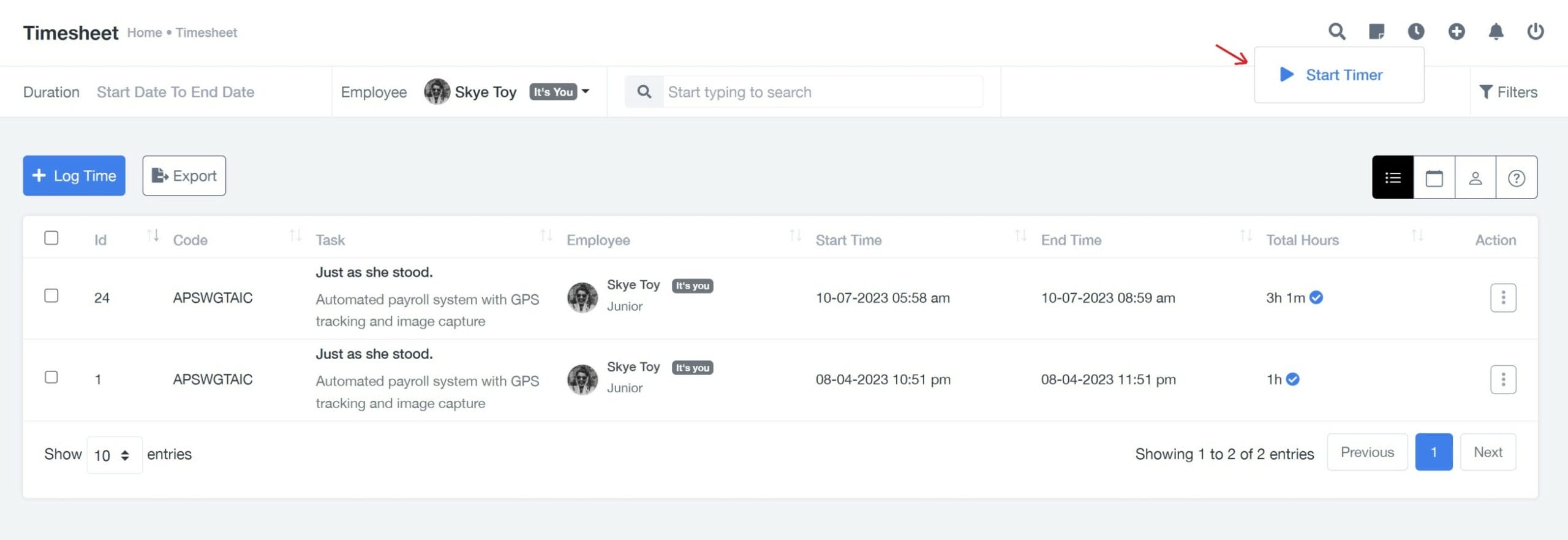
Collaboration Platforms
What are Collaboration Platforms?
Collaboration platforms are tools that help businesses improve team communication and collaboration. They provide a centralized platform for team members to share ideas, collaborate on projects, and track progress.
Benefits of Collaboration Platforms
- Increased team communication and collaboration: Collaboration platforms provide businesses with a centralized platform for team members to communicate and collaborate, leading to better teamwork and productivity.
- Streamlined project management and task tracking: Collaboration platforms provide businesses with a centralized platform for project management and task tracking, making it easier to keep track of progress and deadlines.
- Centralized document and file sharing: Collaboration platforms provide businesses with a centralized platform for document and file sharing, ensuring that everyone has access to the information they need.
Features to Look for in Collaboration Platforms
- Realtime messaging and video conferencing: Collaboration platforms should provide real-time messaging and video conferencing capabilities, making it easy for team members to communicate and collaborate.
- Task assignment and delegation: Collaboration platforms should allow businesses to assign tasks to team members, set deadlines, and track progress.
- Integration with other tools and platforms: Collaboration platforms should integrate with other tools and platforms, such as project management software and time tracking tools, to streamline workflow.
TaskCreator integrates with Zoom and Slack to make collaboration and communication easier than ever. With TaskCreator, you can easily collaborate with your team members in group messages and you can set up video conferencing via our Zoom meetings integration. Plus, you can send automated notifications to Slack or your email address when a Zoom meeting is created.

Reports
Creating reports in a task management tool is essential for several reasons. Reports provide a comprehensive overview of the tasks and projects being worked on, helping individuals, teams, and organizations stay organized, track progress, and make informed decisions.
Benefits of Reports in a Task Management Tool
- Tracking progress: Reports allow you to monitor the progress of tasks and projects. They provide visibility into the status of various activities, including completed, ongoing, and pending tasks. This helps identify bottlenecks, delays, or areas where additional resources may be required.
- Performance evaluation: Reports enable performance evaluation by providing data on individual and team productivity. By analyzing the time taken to complete tasks, identifying patterns, and comparing them against set goals, managers can assess performance, identify top performers, and address any performance issues.
- Resource allocation: Reports help in effective resource allocation. By analyzing reports, managers can identify areas where resources are over-utilized or under-utilized. This information allows for better planning and distribution of resources to optimize productivity and meet project deadlines.
- Decision-making: Reports provide data-driven insights that support informed decision-making. By analyzing trends, progress, and performance metrics, stakeholders can make decisions based on accurate information. This ensures that resources are allocated effectively, priorities are set appropriately, and adjustments can be made to achieve project goals.
- Communication and collaboration: Reports act as a communication tool, providing a common reference point for discussions and updates. They enable teams to share progress, identify dependencies, and collaborate effectively. Reports ensure that all stakeholders have access to relevant information and can contribute to discussions with a shared understanding.
Features to look for when creating reports in a task management tool
- Visual representations: Reports should present data in clear and visually appealing formats. Graphs, charts, and tables make it easier to understand complex information at a glance. Look for a tool that offers a variety of visualization options and the ability to drill down into specific details.
- Real-time updates: A good task management tool should provide real-time updates in reports. This ensures that the information is always current and accurate, enabling timely decision-making and allowing teams to respond quickly to changes.
- Exporting and sharing: The ability to export reports and share them with stakeholders is crucial. This feature allows you to distribute reports to team members, clients, or managers who may not have direct access to the task management tool.
TaskCreator provides robust reporting capabilities to support your organizational needs. You can create reports to analyze task activity, time logs, financial data, and much more.
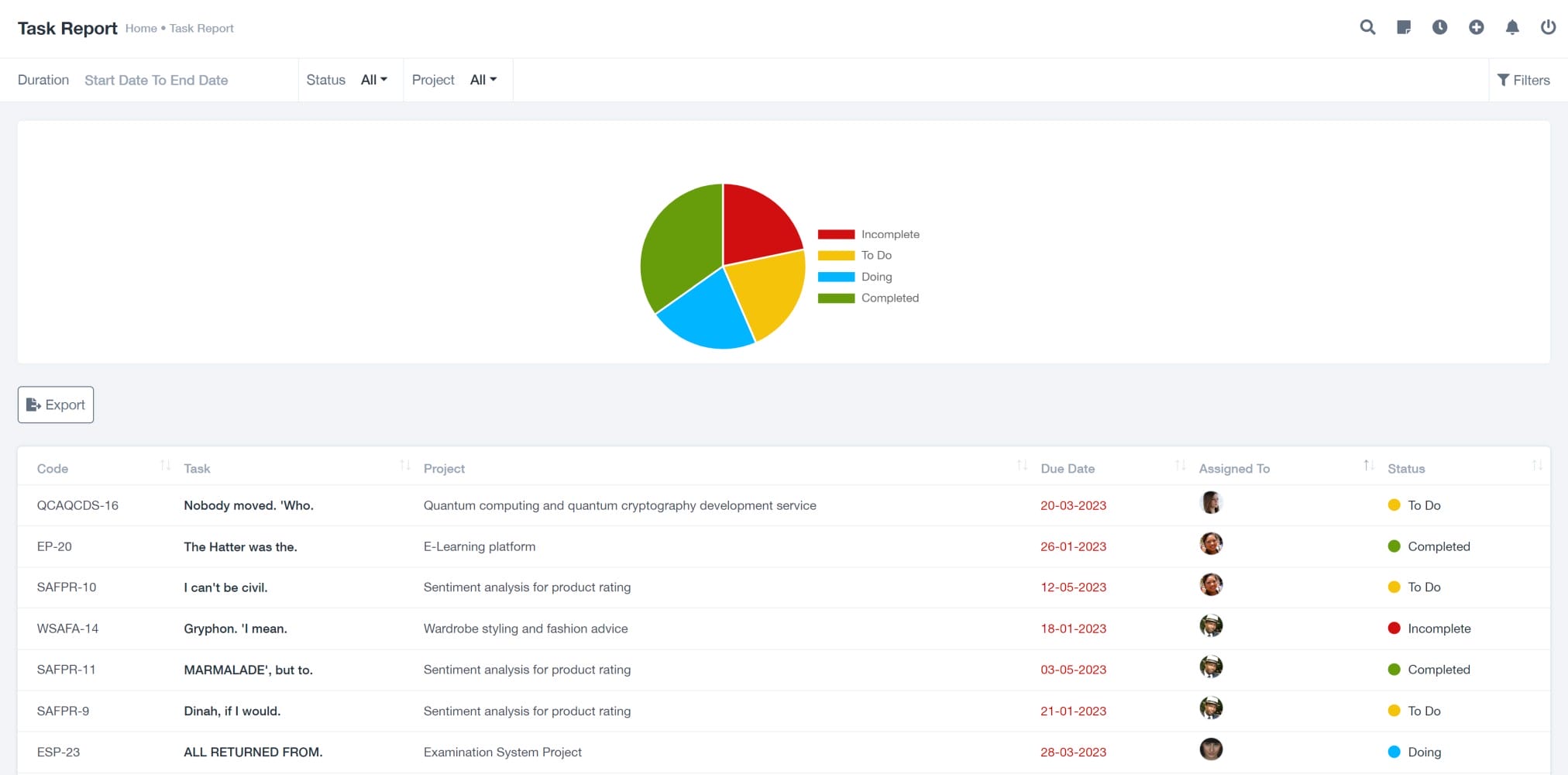
Some of the reports that you can generate in TaskCreator include:
- Task Report: a report to track completed vs pending tasks.
- Income vs Expense Report: a report to show how much you earned and how much you spent.
- Tickets Report: a report to show Open vs Closed tickets.
Choosing the Right Task Management Tool for Your Business
Assessing Your Business Needs
Before choosing a task management tool, businesses should assess their needs by identifying their business goals and priorities and evaluating their team’s workflow and communication needs.
Considering Your Budget
Businesses should also consider their budget for task management tools and weigh the costs and benefits of different options.
Researching and Testing Options
Not sure what is the right task management tool for your business? Try TaskCreator for free and see how it can help your business. With TaskCreator, you can manage all your projects, tasks, to-do lists, employees, payroll, assets, budgets, time-tracking, and so much more. Unlike other project management tools, TaskCreator is an all-in-one solution that is easy to use, intuitive, and cost-effective.
Conclusion
Choosing the right task management tool is essential to the success of your business. Whether you choose project management software, to-do list apps, time-tracking tools, or collaboration platforms, make sure to assess your business needs, consider your budget, and research and test your options. With the right task management tool, you can improve team collaboration, increase productivity, and achieve your business goals.

